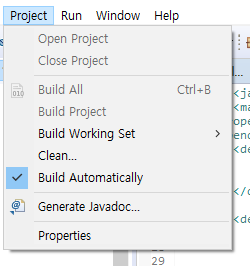hls.html
<!DOCTYPE html>
<html xmlns:th="http://www.thymeleaf.org">
<head>
<meta charset="UTF-8">
<title>Insert title here</title>
<link href="https://vjs.zencdn.net/7.11.4/video-js.css" rel="stylesheet" />
<script src="https://vjs.zencdn.net/7.11.4/video.min.js"></script>
</head>
<body>
<video id="video" class="video-js" controls="controls" width="400" autoplay="autoplay"></video>
<script th:inline="javascript">
/*<![CDATA[*/
var videoUrl = /*[[ ${videoUrl} ]]*/;
/*]]*/
videojs.Vhs.xhr.beforeRequest = function (options) {
options.headers = {
Authorization: 'Bearer ' + "userToken"
};
return options;
};
var $vplay = videojs("video");
$vplay.src({
src : videoUrl,
type: "application/x-mpegurl"
});
</script>
</body>
</html>
java
@GetMapping("/hls-make/{fileName}")
@ResponseBody
public void videoHlsMake(@PathVariable String fileName, Model model) throws IOException {
log.debug("************** class = {}, function = {}", this.getClass().getName(), new Object(){}.getClass().getEnclosingMethod().getName());
final String FFMPEG_PATH = ffmpegProperties.getPath();
final String FFMPEG = ffmpegProperties.getFfmpeg();
final String FFPROBE = ffmpegProperties.getFfprobe();
final String FILEPATH = UPLOAD_DIR + "/" + fileName;
final String ONLY_FILENAME = fileName.substring(0, fileName.lastIndexOf("."));
final String TS_PATH = UPLOAD_DIR + "/" + ONLY_FILENAME;
File tsPath = new File(TS_PATH);
if(!tsPath.exists()) {
tsPath.mkdir();
}
FFmpeg ffmpeg = new FFmpeg(FFMPEG_PATH + "/" + FFMPEG);
FFprobe ffprobe = new FFprobe(FFMPEG_PATH + "/" + FFPROBE);
FFmpegProbeResult probeResult = ffprobe.probe(FILEPATH);
log.debug("========== VideoFileUtils.getMediaInfo() ==========");
log.debug("filename : {}", probeResult.getFormat().filename);
log.debug("format_name : {}", probeResult.getFormat().format_name);
log.debug("format_long_name : {}", probeResult.getFormat().format_long_name);
log.debug("tags : {}", probeResult.getFormat().tags.toString());
log.debug("duration : {} second", probeResult.getFormat().duration);
log.debug("size : {} byte", probeResult.getFormat().size);
log.debug("width : {} px", probeResult.getStreams().get(0).width);
log.debug("height : {} px", probeResult.getStreams().get(0).height);
log.debug("===================================================");
// TS 파일 생성
FFmpegBuilder builder = new FFmpegBuilder()
//.overrideOutputFiles(true) // 오버라이드 여부
.setInput(FILEPATH) // 동영상파일
.addOutput(TS_PATH + "/" + ONLY_FILENAME + ".m3u8") // 썸네일 경로
.addExtraArgs("-profile:v", "baseline") //
.addExtraArgs("-level", "3.0") //
.addExtraArgs("-start_number", "0") //
.addExtraArgs("-hls_time", "10") //
.addExtraArgs("-hls_list_size", "0") //
.addExtraArgs("-f", "hls") //
.done();
FFmpegExecutor executor = new FFmpegExecutor(ffmpeg, ffprobe);
executor.createJob(builder).run();
// 이미지 파일 생성
FFmpegBuilder builderThumbNail = new FFmpegBuilder()
.overrideOutputFiles(true) // 오버라이드 여부
.setInput(FILEPATH) // 동영상파일
.addExtraArgs("-ss", "00:00:03") // 썸네일 추출 싲가점
.addOutput(UPLOAD_DIR + "/" + ONLY_FILENAME + ".png") // 썸네일 경로
.setFrames(1) // 프레임 수
.done();
FFmpegExecutor executorThumbNail = new FFmpegExecutor(ffmpeg, ffprobe);
executorThumbNail.createJob(builderThumbNail).run();
model.addAttribute("result", "OK");
}
@GetMapping("/hls")
public String videoHls(Model model) {
log.debug("************** class = {}, function = {}", this.getClass().getName(), new Object(){}.getClass().getEnclosingMethod().getName());
model.addAttribute("videoUrl", "/video/hls/video/video.m3u8");
return TEMPLATE_DIR + "hls";
}
@GetMapping("/hls/{fileName}/{fileName}.m3u8")
public ResponseEntity<Resource> videoHlsM3U8(@PathVariable String fileName) {
log.debug("************** class = {}, function = {}", this.getClass().getName(), new Object(){}.getClass().getEnclosingMethod().getName());
String fileFullPath = UPLOAD_DIR + fileName + "/" + fileName + ".m3u8";
Resource resource = new FileSystemResource(fileFullPath);
HttpHeaders headers = new HttpHeaders();
headers.set(HttpHeaders.CONTENT_DISPOSITION, "attachment; filename=" + fileName + ".m3u8");
headers.setContentType(MediaType.parseMediaType("application/vnd.apple.mpegurl"));
return new ResponseEntity<Resource>(resource, headers, HttpStatus.OK);
}
@GetMapping("/hls/{fileName}/{tsName}.ts")
public ResponseEntity<Resource> videoHlsTs(@PathVariable String fileName, @PathVariable String tsName) {
log.debug("************** class = {}, function = {}", this.getClass().getName(), new Object(){}.getClass().getEnclosingMethod().getName());
String fileFullPath = UPLOAD_DIR + fileName + "/" + tsName + ".ts";
Resource resource = new FileSystemResource(fileFullPath);
HttpHeaders headers = new HttpHeaders();
headers.set(HttpHeaders.CONTENT_DISPOSITION, "attachment; filename=" + tsName + ".ts");
headers.setContentType(MediaType.parseMediaType(MediaType.APPLICATION_OCTET_STREAM_VALUE));
return new ResponseEntity<Resource>(resource, headers, HttpStatus.OK);
}
pom.xml
<!-- ffmpeg 동영상 인코더 연결 라이브러리 -->
<dependency>
<groupId>net.bramp.ffmpeg</groupId>
<artifactId>ffmpeg</artifactId>
<version>0.6.2</version>
</dependency>
https://www.ffmpeg.org/download.html
Download FFmpeg
If you find FFmpeg useful, you are welcome to contribute by donating. More downloading options Git Repositories Since FFmpeg is developed with Git, multiple repositories from developers and groups of developers are available. Release Verification All FFmpe
www.ffmpeg.org
'Java' 카테고리의 다른 글
| 윈도우 포트 사용중인 프로세스 확인 및 프로세스 죽이기 (0) | 2023.04.24 |
|---|---|
| ByteArrayInputStream 파일로 저장 (0) | 2021.09.23 |
| 이클립스 encoding UTF-8로 전체 변경하기 (0) | 2021.09.06 |
| LocalDateTime format, pattern으로 변환하여 표현하기 (0) | 2021.09.02 |
| 자바, 스프링, 스프링 부트에서 동영상 스트리밍 서비스 (1) | 2021.06.25 |